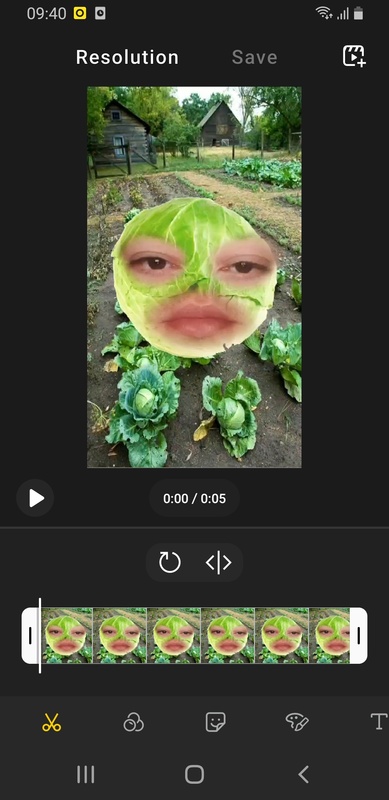Samsung Video Trimmer
- Category Video
- Program license Free
- Version 4.0.40.14
- Size 7 MB
- Works under: Android
- Package name com.samsung.app.newtrim
- Program by Samsung Corporation
Samsung Video Trimmer is an efficient tool for cropping videos stored on your Android device.
Overview
Samsung Video Trimmer is an in-built application that allows users to effortlessly crop videos saved on their Android devices. The application offers a hassle-free way to extract specific portions of a recording to suit user requirements. Its operation is straightforward, enabling users to crop any AV file within seconds.
Functionality
To utilize the Samsung Video Trimmer, users need to open a video in the app and establish the beginning and end times using the interface. This process is achieved by simply tapping the two tabs to set the section you want to crop. This innovative feature allows users to trim out unwanted parts of the video swiftly and efficiently.
The Preview Feature
One of the standout features of Samsung Video Trimmer is the provision of a preview of the cropped video before it is saved to the gallery. This feature allows users to ensure their video is cropped to their satisfaction, eliminating the possibility of any errors before the final version is stored.
Performance
Samsung Video Trimmer is an application that delivers on its promise of fast and effective video cropping. Its simple and user-friendly interface makes it a preferred choice for Samsung users who want to crop videos without the need to download external apps.
In conclusion, Samsung Video Trimmer is an efficient, reliable, and straightforward video cropping tool that makes video editing on your Samsung device a breeze.
Pros
- Easy to use with a user-friendly interface.
- Allows precise cropping of videos.
- Provides a preview of the cropped video before saving.
- No need for external apps to crop videos.
Cons
- Only available for Samsung devices.
- Does not offer advanced video editing features.